The following is a recap of my session for the American Council of Engineering Companies (ACEC) four-part series “AI for AEC.” This information is accurate as of September 2023.
Artificial Intelligence (AI) has been part of our daily lives for a long time. Think Google Maps, predictive analytics, writing assistants like Grammarly, chatbots, Siri and Alexa, marketing automation and social platforms – just to name a few.
Yet, until very recently, we had to rely on software engineers and app developers to facilitate user access to AI platforms. In late 2022, ChatGPT went mainstream, creating universal access to the power of Generative AI through conversational chat interfaces that anyone can use.
This watershed moment in AI adoption caused an almost overnight explosion of hundreds of Generative AI tools. What took previous trailblazing technologies months and years to achieve, ChatGPT accomplished in days.
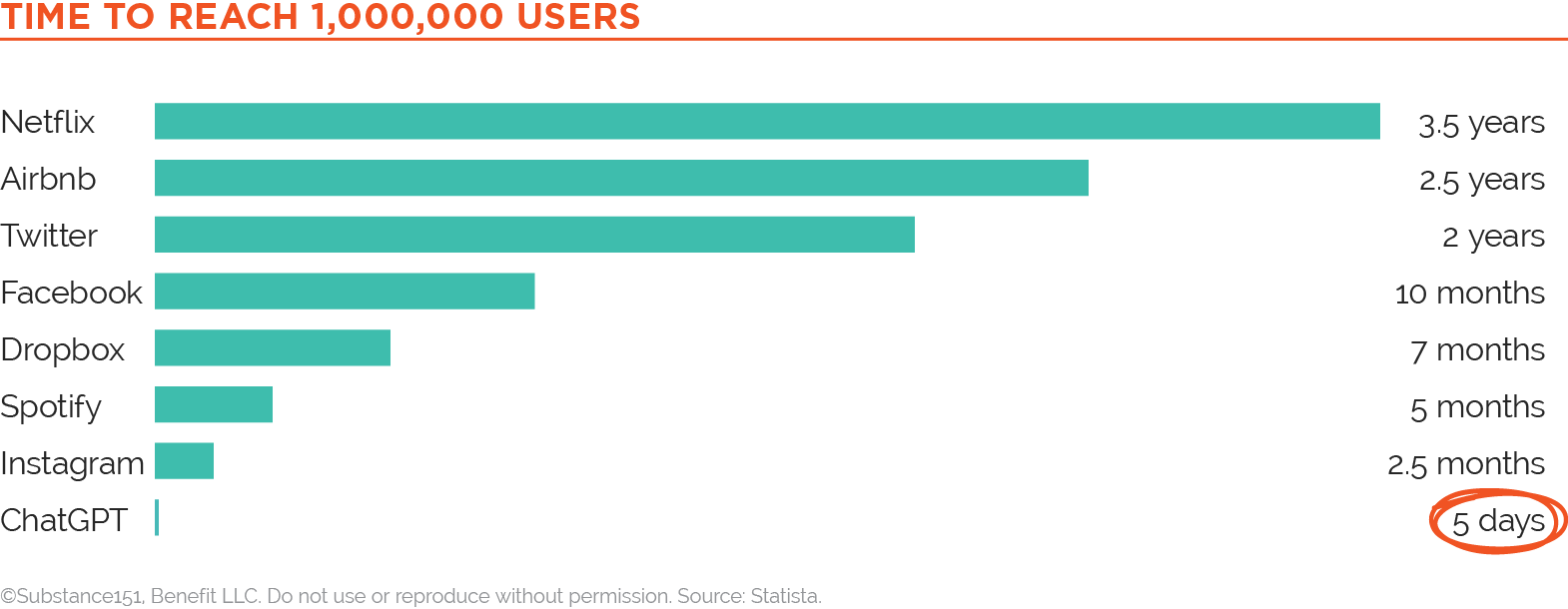
With barriers to entry removed, everyone can use these tools! And everyone does or will be in a very short time, making these new tools “a must” to learn for your firm to stay competitive.
Don’t wait for the world to get smarter around you. (Paul Roetzer, Founder, Marketing AI Institute)
With more and more Gen AI tools entering the market almost daily, where do you begin with generative AI? How can you approach the rapidly evolving and seemingly limitless AI toolkit in a way that’s practical?
Don’t begin with tools and apps. Begin with what you’re trying to accomplish
Begin with what you’re trying to accomplish and what would help your firm bring greater efficiency and effectiveness into its daily content operations.
With a clear picture of what you’re trying to accomplish, it will be easier to zoom in on the tools that could help you do that.
Finally, you have to allocate time – whether it’s an hour a day or an hour a week – to research, test and learn these new tools.
Generative AI is a powerful technology that can help your team accomplish more, faster. However, it’s important to understand what these tools are good for and where you need to rely on human experts.
AI is very good at research, brainstorming, production and productivity. Specific to content development and content marketing, AI tools can:
AI tools can also help write “functional content”– meeting summaries and takeaways, routine and repetitive email communications, organizing notes into outlines, creating descriptions and other similar types of content.
Creative or expertise-based writing is Gen AI’s weakest point. However, if you are not a natural writer or have a fear of a blank page, you could go as far as the first draft.
Don’t expect AI to offer original insights or a unique point of view – this is where critical thinking, expertise and empathy remain irreplaceable human skills.
Inherent Issues:
Everything needs to be fact-checked, including any cited sources (ChatGPT has been known to make up sources that don’t exist).
If you work with sensitive or proprietary data, use open source models and run them on your own servers, ensuring that sensitive data isn’t leaking into the public domain. It will also give you more control for training and fine-tuning models on data and information specific to your firm, resulting in far superior output.
With all Gen AI models, to complete any task, you have to master the art and science of prompting. And although you don’t need a degree in prompt engineering, you have to understand the basics and practice to improve.
At the core of prompting is the ability to provide good instructions and knowing the format in which to provide them. You have to use specific and relevant words to describe what you’re looking for – otherwise, the output will be very generic.
The better your ask is, the better quality information you’ll get in return.
There are many cheat sheets available, like this one from TrustInsights that’s free to download.
And, of course, there’s an AI app for that!
This could be a good playground to practice your prompting skills and get a bit of tutoring.
If you are working in teams, or multiple employees and multiple teams at your firm create prompts for similar tasks, build a prompt library that you can share across your firm. It will streamline content generation and create consistency in the output specific to your firm.
These are some of the AI content tools I’ve tested and liked. Some of them are now in my and my team’s standard workflows.
Note: Most Gen AI tools have user guides that can help you get started. There are also volumes of articles and tutorials. You don’t have to struggle all on your own!
If you had to start with a single tool, this is the foundational tool you should have in your toolbox. There’s a free limited GPT 3.5 option. However, if you plan to use this tool in your regular workflows, I recommend upgrading.
Paid “Plus” subscription – $20/month:
Claude from Anthropic can work with longer text than ChatGPT, so if you work with large volumes of text or multiple long-form content sources, you will need to use Claude.
There’s a free Claude 2 (beta) version, and you can upgrade to “Pro” for $20/month:
I also find its output often more sophisticated, so if I am not happy with what I am getting from ChatGPT, I turn to Claude for a “second opinion.”
A more advanced content marketing tool and also more expensive – starting at $39/month per user (discounted is paid annually).
Writer is built for enterprise-size teams. If you have a large marketing team or generate a lot of content and need to have tighter governance over the brand voice, Writer has these features built in.
It offers a free trial, after which it’s $18 per user/month (or $162 if paid annually):
Powered by OpenAI, it’s free for up to 2000 words/month or $49/month for unlimited words.
As a designer, I believe that image generation is still in its infancy, and at this moment in time, Gen AI tools perform better as image editors than image generators.
Overall, the results vary based on these three factors:
Currently in beta, it has great promise but lags a bit behind other similar apps. Once it’s fully implemented, I believe it will become THE number one choice for millions of professionals who already have Adobe apps built into our daily workflows.
There’s also a growing list of AI tools from Firefly that have been integrated into Photoshop, as well as Illustrator and InDesign.
Firefly offers a free beta online, and some of the tools can be accessed via Creative Cloud beta apps.
DALLE from OpenAI (the same company that brought us ChatGPT) is the first AI-powered image generator.
All early adopters still get 40 free credits a month. Although DALL·E no longer offers free trials or free credits to new users, it’s only $15 for 115 credits.
Midjourney is one of the more sophisticated image generators and produces probably the most realistic results.
It starts at $10/month for the Basic Plan, which gives you ~200 images and provides commercial usage rights.
Stable Diffusion from Stability.ai can be accessed through two interfaces:
The text-to-image prompt field has many different filtering options for image style and size and offers a negative prompt filter to specify what your image should not be.
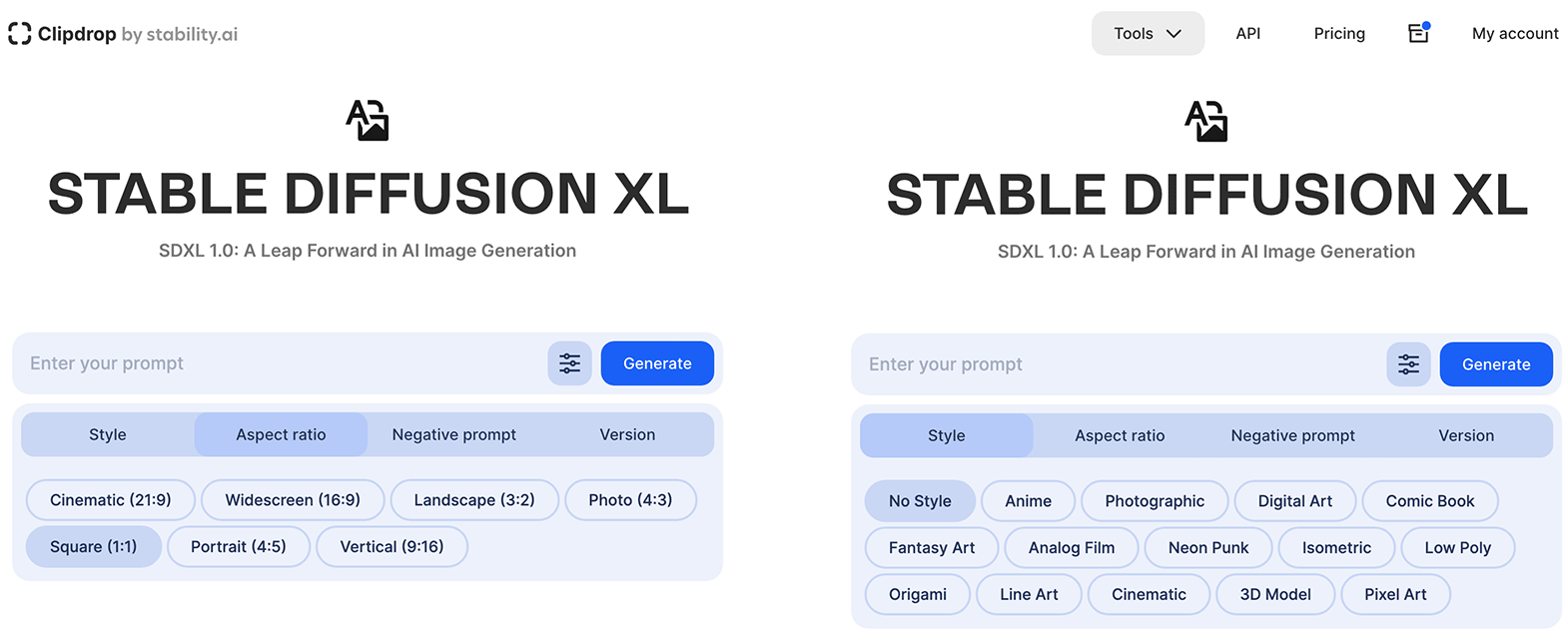
There are currently nine editing tools, and these are my favorites:
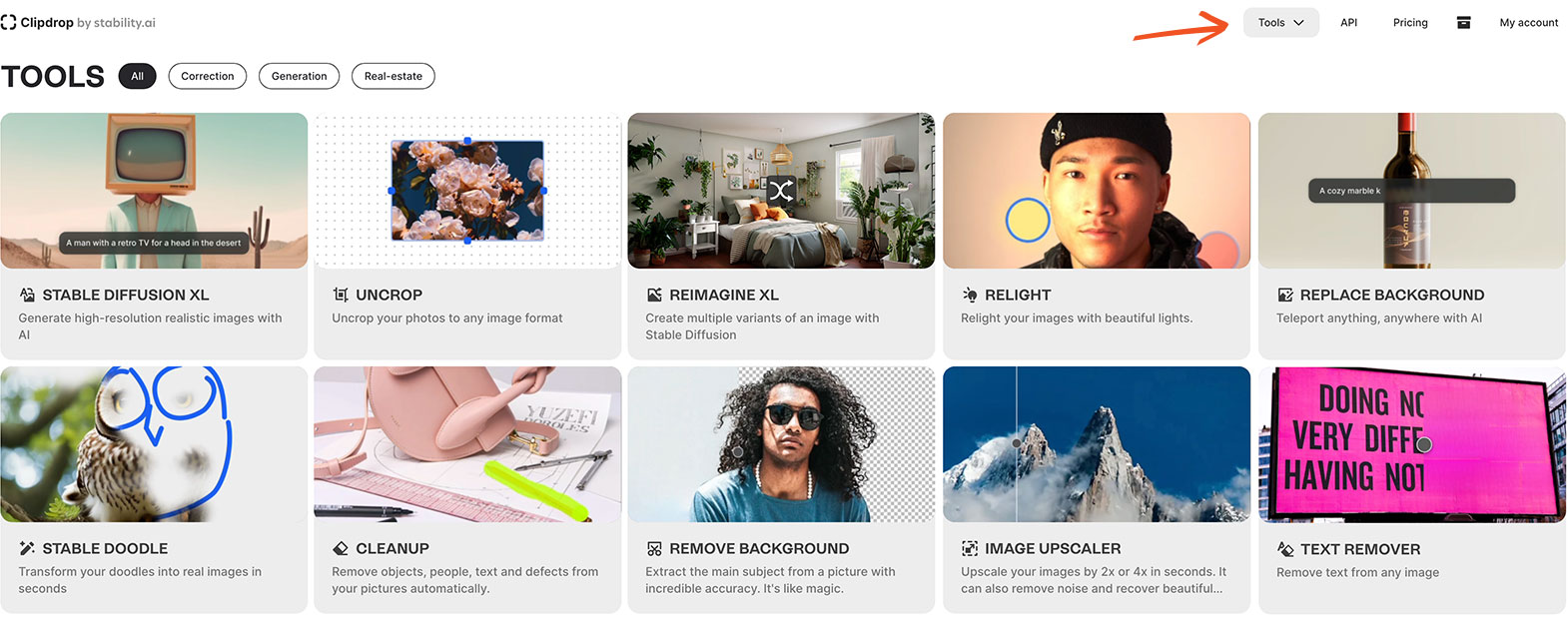
Uncrop: Expand your image horizontally or vertically (e.g., transform a horizontal project photo into a vertical cover image).
Remove and Replace Background: Remove background and/or create a different setting for your object.
Image Upscaler:
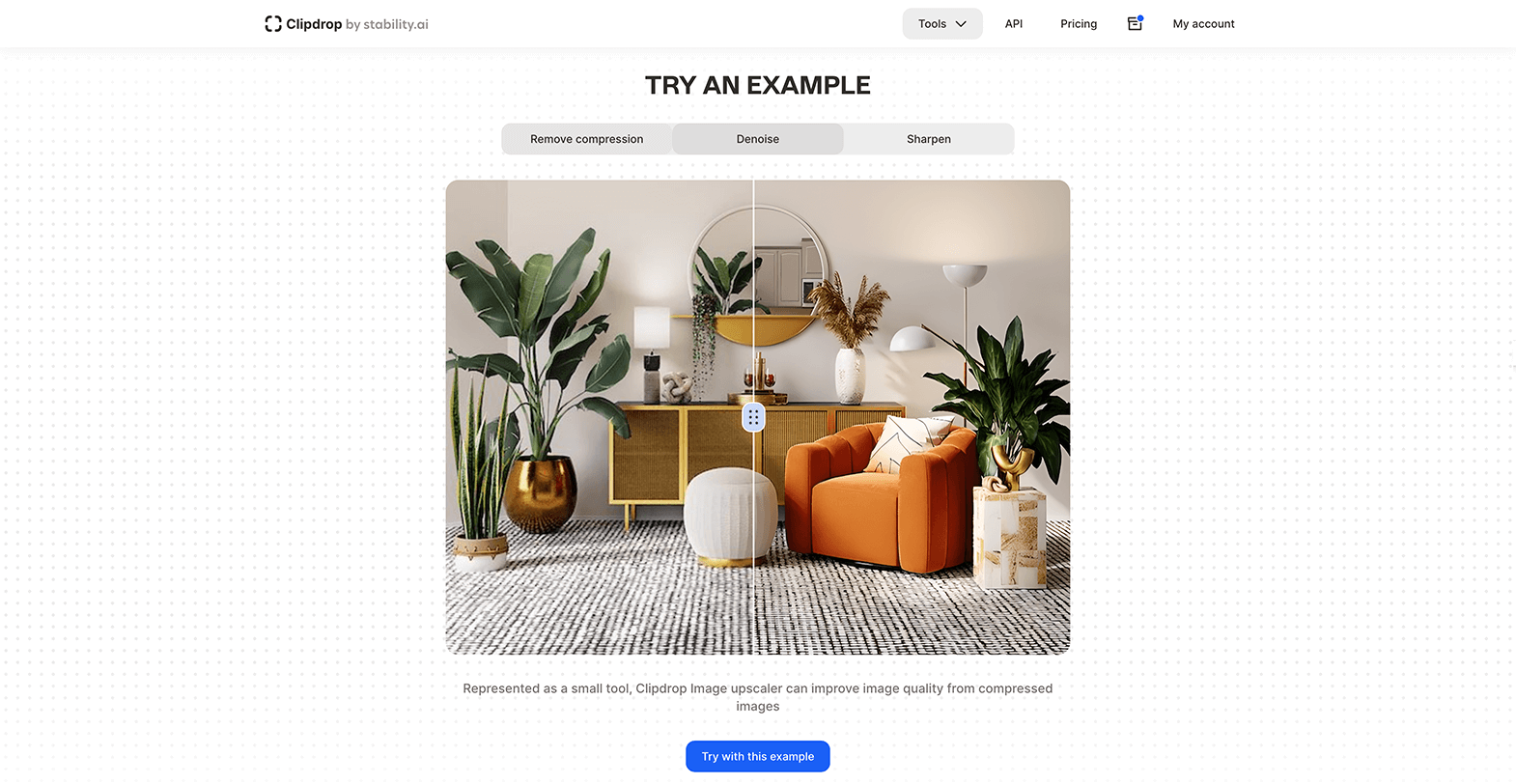
Although I advocate for selecting tools that are multifunctional, as you integrate AI into your daily workflows, develop your own stacks for various marketing activities.
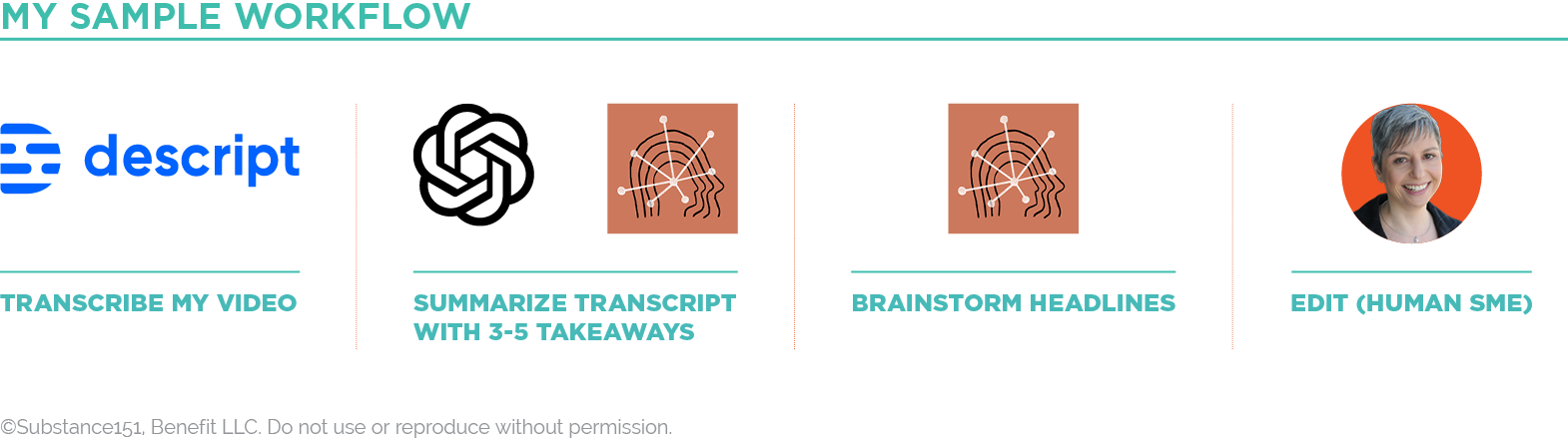
For example:
I hope you are excited to test the new tools, sharpen your prompting skills and make generative AI work for you.
To help you keep tabs on new AI tools, trends and broader implications of AI on all areas of business, below are a few of my favorite resources.
Ben’s Bites is a daily digest of what’s new in the world of AI.
Marketing AI Institute offers free resources/webinars and paid courses specifically tailored to AI for marketing.
Pay attention to research and content published by large global management consulting firms:
Please don’t hesitate to reach out to me via email or LinkedIn if you have any questions or would like additional information.
Don’t miss another article! Sign up to receive expert advice to help you powerhouse your branding and marketing and stay ahead of your competition – delivered monthly to your inbox.